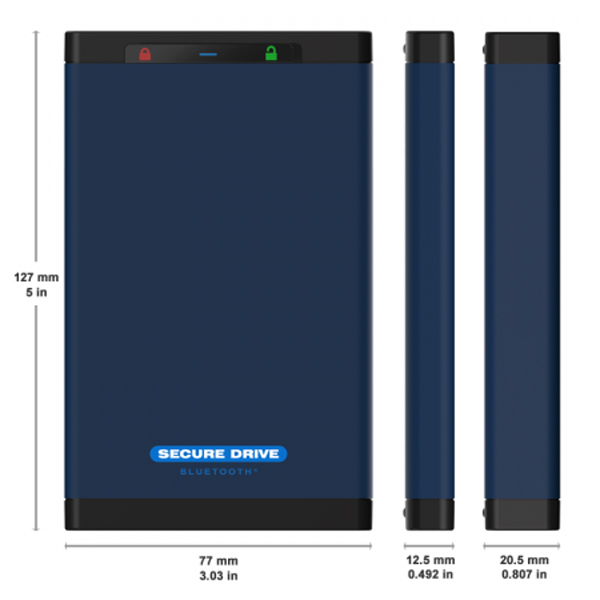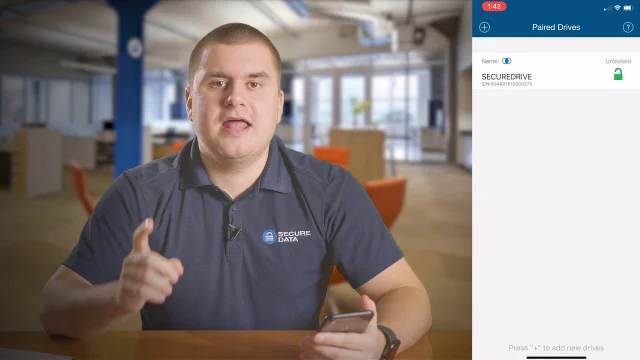- Additional information
- Overview
- Specifications
- User Documents
- Videos
- FAQs
- Benefits and Differentiators
| Dimensions | N/A |
|---|---|
| Available Capacity | 1 TB – HDD, 1 TB – SSD, 2 TB – HDD, 2 TB – SSD, 250 GB – SSD, 4 TB – HDD, 4 TB – SSD, 5 TB – HDD, 500 GB – HDD, 500 GB – SSD, 8 TB – SSD |
Overview
The Secure Storage Solution: SecureDrive BT
The hardware encrypted SecureDrive BT eliminates data leaks while keeping digital files safe. The device has military-grade AES 256-bit XTS encryption paired with wireless authentication via mobile device. In addition, the drive is FIPS 140-2 Level 3 validated and can be remotely wiped from anywhere in the world if your device becomes lost or stolen.
 |
The SecureDrive BT is remote management (RM) ready through a separate subscription that can be added at any time after purchase. RM allows an admin to manage drive access remotely to view users, enable geo-fencing and time-fencing, and perform remote password reset. All of these features are performed software-free through a web portal.
Features:
- FIPS 140-2 Level 3 Validated, AES 256-bit Hardware Encryption
- Wireless Unlock via Mobile App. 2 Factor Authentication via Text
- No software, OS Independent (Works on and with any OS)
- Unique Password Recovery features via Text
- Remote Data Wipe if device lost or stolen
- Read Only Mode, Device Step Away AutoLock
- Malware Protection: Preloaded with USB Antivirus
Specifications
| Capacity | 500GB-8TB |
| Size | H: 125mm W: 77mm L: 12.5mm (SSD & 1, 2TB HDD) H: 125mm W: 77mm L: 20.5mm (4TB HDD or higher) |
| User Authentication | Ergonomically Designed 10+1 Keypad |
| Security Validation | FIPS 140-2 Level-3 Validated |
| Encryption | Real-time military grade AES – XTS 256-bit Full-Disk Hardware Encryption |
| Data transfer speed | Up to 292 MB per second read. Up to 299MB per second write |
| Interface | USB 3.0/3.1/3.2 |
| Physical Protection | Protected with epoxy compound to prevent subversive physical access to the device. |
| Complete Drive Reset (Safe Erase) | Data destruction after 10 consecutive incorrect PIN entry attempts |
| Immune to Bad USB | Yes, no firmware updates allowed |
| Roles/Permissions | 1 Admin, 1 User |
| Read Only Mode | Yes |
| Inactivity Autolock | Yes, predefined times between 0 and 60 minutes |
| OS Compatibility | Windows, MacOS, Linux, Chrome, Thin Clients, Embedded Systems, VMware, Citrix (No software or drivers needed) |
| Regulatory Approvals | RoHs, FCC, CE, FIPS 140-2 Level 3 |
| Warranty | 2 Year (limited) |
When referring to drive capacity, one gigabyte, or GB, equals one billion bytes and one terabyte, or TB, equals one thousand billion bytes. Your computer’s operating system may use a different standard for measurement and report a lower capacity.
User Documents
Product Documentation
Below is the complete documentation of SecureDrive KP Encrypted Hard Drive.
Videos
Product Videos
 |
|
|
|
|
|
|
|
|
|
|
|
|
|
|
|
|
|
|
|
|
|
|
|
|
|
|
FAQs
Frequently Asked Questions
How do I unlock/lock the drive?
Press the key button and enter your User PIN followed by key button again. To Lock disconnect the drive or press and hold the key button for 2 seconds.
Can I take the PIN off?
No, the SECUREDRIVE KP is a sophisticated hardware encrypted drive which must have a pin to operate.
How quickly can I purge the data?
Press 7 + Key, then enter 999, then press 7 + Key. All User data and drive formatting will be immediately reset beyond recovery.
If I forget my User password, does anyone have a copy or can I reset it?
If the Admin password was setup the drive can be unlocked with Admin PIN. If no Admin PIN exists or it is also not available then there are absolutely no back-doors or resets. After 10 consecutive incorrect attempts the anti-hacking brute force self-defense mechanism will engage wiping all user data and drive attributes.
Why should I set up Admin PIN?
The key advantage is in case if the User PIN is entered incorrectly 10 consecutive times the anti-hacking mechanism will wipe the User PIN attributes but will leave the User data intact so that no more attempt to unlock via User Mode can be complete but an Admin PIN can unlock the drive without data loss.
Does Admin mode and User mode see different files?
NO! The Admin mode and User mode view identical contents, the Admin mode does override User settings such as Read-Only and Autolock.
If I reset my drive can SecureData get my files back?
NO! Resetting the drive will activate a crypto erase command which will delete then regenerate the encryption key. Once the key is gone there is absolutely no way to get it back. Even though there will be encrypted data on the drive, there is no viable way to decrypt it.
If I lost my drive, can I reset it remotely to delete my data?
No! Since the KP drive is not Remote Managed there is no way to reset it remotely. Rest assured if the drive is lost or stolen without the user PIN after 10 consecutive incorrect attempts the anti-hacking mechanism will be triggered wiping all User Data. (Remote Management options are available on any BT drive).
- FIPS 140-2 Level 3 Validated: Certificate #3297
- Award Winning: Red Dot 2019 Award Winner
- OS/Host Independent. Works with any device with a powered USB port
- Hardware Encryption – AES256-bit XTS
- Interior Parts Covered in Epoxy – No intact media removal for hackers
- User Authentication via On-board Alphanumeric Keypad (7-15 Digit PIN)
- Brute Force Anti Hacking Protection – Safe Delete/Wipe of All Data/Keys
- Admin/User Mode, Read-Only Mode, Auto-Lock
- Preloaded with DriveSecurity® ESET Antivirus (1 Year License Included)
- Slim: 12.5mm (HDD – 1TB,2TB), (SSD – 256GB-8TB)
- Standard: 20.5MM (up to 5TB HDD)
- 2 Year Limited Warranty (HDD Model)
- 3 Year Limited Warranty (SSD Model)